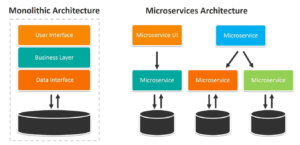In today’s digital age, where users access websites from a variety of devices—smartphones, tablets, laptops, and desktops—having a responsive web design is no longer optional; it’s a necessity. Responsive web design ensures that your website adapts seamlessly to different screen sizes and resolutions, providing an optimal user experience regardless of the device being used.
As we move further into 2025, the importance of responsive web design continues to grow. In this article, we’ll explore why responsive design is crucial for your business, its benefits, and how you can implement it effectively.
What is Responsive Web Design?
Responsive web design (RWD) is an approach to web development that ensures a website’s layout, images, and functionalities adjust dynamically to fit the screen size and orientation of the device being used. This is achieved through flexible grids, fluid layouts, and CSS media queries.
For example, a responsive website might display a single-column layout on a mobile device, a two-column layout on a tablet, and a three-column layout on a desktop. The goal is to provide a consistent and user-friendly experience across all devices.
Why is Responsive Web Design Crucial in 2025?
1. Mobile Usage Continues to Dominate
In 2025, mobile devices account for over 60% of global web traffic. With more users browsing the internet on their smartphones, having a mobile-friendly website is essential. A responsive design ensures that your site looks and functions perfectly on smaller screens, improving user engagement and satisfaction.
2. Improved User Experience
A responsive website provides a seamless user experience across all devices. Users can easily navigate, read content, and interact with your site without zooming in or scrolling horizontally. This enhances usability and encourages visitors to stay longer on your site.
3. Better SEO Performance
Search engines like Google prioritize mobile-friendly websites in their rankings. In fact, Google uses mobile-first indexing, meaning it primarily uses the mobile version of a site for ranking and indexing. A responsive design improves your site’s SEO performance, helping you rank higher in search results.
4. Increased Conversion Rates
A positive user experience leads to higher conversion rates. When users can easily navigate your site and find what they’re looking for, they’re more likely to make a purchase, sign up for a newsletter, or contact your business.
5. Cost-Effectiveness
Maintaining a single responsive website is more cost-effective than creating separate sites for desktop and mobile users. It reduces development time, maintenance efforts, and hosting costs.
Key Benefits of Responsive Web Design
1. Consistency Across Devices
A responsive design ensures that your website looks and functions consistently across all devices. This consistency builds trust and reinforces your brand identity.
2. Faster Loading Times
Responsive websites are optimized for performance, ensuring faster loading times on all devices. This is crucial, as 40% of users abandon a site that takes more than 3 seconds to load.
3. Easier Maintenance
With a single responsive site, you only need to update content and make changes once. This simplifies maintenance and reduces the risk of inconsistencies between different versions of your site.
4. Future-Proofing
As new devices with varying screen sizes and resolutions emerge, a responsive design ensures your website remains compatible and functional. This future-proofs your site and saves you from frequent redesigns.
How to Implement Responsive Web Design
1. Use a Mobile-First Approach
Start by designing your website for mobile devices and then scale up for larger screens. This ensures that your site is optimized for the smallest screens and provides a solid foundation for larger devices.
2. Use Flexible Grids and Layouts
Flexible grids and layouts allow your website to adapt to different screen sizes. Use relative units like percentages instead of fixed units like pixels for widths and margins.
3. Optimize Images and Media
Use responsive images that adjust to the screen size and resolution. Implement techniques like srcset and sizes attributes to serve the appropriate image size based on the device.
4. Implement CSS Media Queries
CSS media queries allow you to apply different styles based on the device’s screen size, orientation, and resolution. For example:
@media (max-width: 768px) { /* Styles for mobile devices */ } @media (min-width: 769px) and (max-width: 1024px) { /* Styles for tablets */ } @media (min-width: 1025px) { /* Styles for desktops */ }
5. Test on Multiple Devices
Regularly test your website on various devices and browsers to ensure it looks and functions as intended. Use tools like Google’s Mobile-Friendly Test and BrowserStack for comprehensive testing.
Common Responsive Web Design Mistakes to Avoid
1. Ignoring Performance Optimization
A responsive design should not come at the cost of performance. Avoid using large, unoptimized images and excessive JavaScript that can slow down your site.
2. Overloading with Content
While it’s important to provide valuable content, overloading your site with too much information can overwhelm users. Prioritize essential content and use collapsible sections or tabs for additional information.
3. Neglecting Touchscreen Functionality
Ensure that your site is optimized for touchscreen devices. Use larger buttons and links, and avoid hover effects that don’t work on touchscreens.
4. Failing to Update Regularly
Responsive design is not a one-time task. Regularly update your site to ensure compatibility with new devices and browsers.

Real-World Examples of Responsive Web Design
1. Starbucks
Starbucks’ website is a great example of responsive design. The site adjusts seamlessly to different screen sizes, providing a consistent user experience across devices. The navigation is simple, and the content is easy to read and interact with.
2. Airbnb
Airbnb’s responsive design ensures that users can easily search for accommodations, view listings, and make bookings on any device. The site’s layout and functionality adapt perfectly to different screen sizes.
3. Smashing Magazine
Smashing Magazine’s responsive design focuses on readability and usability. The site’s layout adjusts dynamically, ensuring that content is easy to read and navigate on all devices.
Conclusion
In 2025, responsive web design is not just a trend; it’s a fundamental requirement for any business that wants to succeed online. By ensuring your website is responsive, you can provide a seamless user experience, improve your SEO performance, and drive higher conversion rates.
Implementing responsive design may require an initial investment of time and resources, but the long-term benefits far outweigh the costs. Start by adopting a mobile-first approach, using flexible grids, and optimizing your site for performance. Regularly test and update your site to ensure it remains compatible with new devices and technologies.
Remember, a responsive website is not just about aesthetics; it’s about creating a user-friendly experience that keeps visitors engaged and encourages them to take action. By prioritizing responsive design, you can future-proof your website and stay ahead of the competition.
Read More: The Benefits of Hiring a Professional Web Development Agency
High-Authority External Links:
- Google Mobile-Friendly Test – A tool to check if your website is mobile-friendly and responsive.
- Smashing Magazine – A valuable resource for web design best practices and trends.