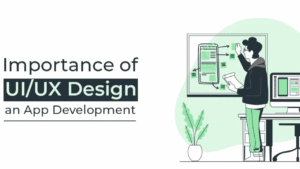E-Commerce Website Development, The e-commerce industry is booming, with global sales expected to reach $6.3 trillion by 2025. Whether you’re a small business owner or an established brand, having a well-designed e-commerce website is essential for staying competitive in today’s digital marketplace. However, building an e-commerce site that attracts customers, drives sales, and provides a seamless user experience requires careful planning and execution.
In this comprehensive guide, we’ll walk you through everything you need to know about e-commerce website development in 2025, from choosing the right platform to optimizing for conversions. Let’s dive in!
1. Define Your Goals and Target Audience
Before you start building your e-commerce website, it’s crucial to define your goals and target audience. Ask yourself the following questions:
- What products or services will you sell?
- Who is your target audience? (e.g., age, gender, location, interests)
- What are your business objectives? (e.g., increase sales, build brand awareness, expand to new markets)
Understanding your goals and audience will help you make informed decisions throughout the development process.
2. Choose the Right E-Commerce Platform
The foundation of your e-commerce website is the platform you choose. Here are some of the most popular options in 2025:
a. Shopify
- Pros: User-friendly, extensive app store, excellent customer support.
- Cons: Transaction fees for third-party payment gateways.
- Best For: Small to medium-sized businesses.
b. WooCommerce
- Pros: Highly customizable, integrates with WordPress, no transaction fees.
- Cons: Requires technical knowledge for setup and maintenance.
- Best For: Businesses already using WordPress.
c. Magento (Adobe Commerce)
- Pros: Scalable, powerful features, ideal for large enterprises.
- Cons: Expensive, requires technical expertise.
- Best For: Large businesses with complex needs.
d. BigCommerce
- Pros: Built-in features, no transaction fees, scalable.
- Cons: Limited design flexibility.
- Best For: Businesses looking for an all-in-one solution.
e. Wix eCommerce
- Pros: Easy to use, affordable, drag-and-drop builder.
- Cons: Limited scalability, fewer advanced features.
- Best For: Small businesses and startups.
3. Design a User-Friendly Interface
A user-friendly interface is critical for keeping visitors engaged and encouraging them to make a purchase. Here are some design tips to consider:
a. Simple Navigation
- Use a clear, intuitive menu structure.
- Include a search bar for easy product discovery.
- Add breadcrumbs to help users navigate back to previous pages.
b. Mobile-First Design
- Ensure your site is fully responsive and works seamlessly on all devices.
- Use large, tappable buttons for mobile users.
c. High-Quality Visuals
- Use high-resolution images and videos to showcase your products.
- Include multiple product angles and zoom functionality.
d. Consistent Branding
- Use a consistent color scheme, typography, and logo across your site.
- Align your design with your brand’s identity and values.
4. Optimize for SEO
Search engine optimization (SEO) is essential for driving organic traffic to your e-commerce site. Here are some key SEO strategies:
a. Keyword Research
- Use tools like Google Keyword Planner or Ahrefs to find relevant keywords.
- Incorporate keywords naturally into product titles, descriptions, and meta tags.
b. Optimize Product Pages
- Write unique, compelling product descriptions.
- Use descriptive URLs (e.g.,
www.yourstore.com/blue-running-shoes). - Add alt text to images for better accessibility and SEO.
c. Build Backlinks
- Earn links from reputable websites to improve your domain authority.
- Collaborate with influencers or bloggers in your niche.
d. Create a Blog
- Publish informative, engaging content related to your products or industry.
- Use blog posts to target long-tail keywords and attract more traffic.
5. Ensure Fast Loading Speed
A slow website can drive customers away and hurt your search engine rankings. Here’s how to improve your site’s loading speed:
a. Optimize Images
- Compress images without sacrificing quality using tools like TinyPNG.
- Use modern formats like WebP for faster loading.
b. Enable Browser Caching
- Caching stores static files locally, reducing load times for returning visitors.
c. Minify CSS, JavaScript, and HTML
- Remove unnecessary code and whitespace to reduce file sizes.
d. Use a Content Delivery Network (CDN)
- A CDN distributes your content across multiple servers, improving load times for users worldwide.
6. Implement Secure Payment Gateways
Security is a top priority for e-commerce websites. Here’s how to ensure safe and seamless transactions:
a. Choose Reliable Payment Gateways
- Popular options include PayPal, Stripe, and Square.
- Offer multiple payment methods to cater to different customer preferences.
b. Use SSL Certificates
- SSL encryption protects sensitive customer data, such as credit card information.
- Look for the padlock icon in the browser address bar to indicate a secure connection.
c. Comply with PCI DSS
- The Payment Card Industry Data Security Standard (PCI DSS) ensures secure handling of payment information.
7. Focus on Conversion Rate Optimization (CRO)
Driving traffic to your site is only half the battle. You also need to convert visitors into customers. Here are some CRO tips:
a. Clear Call-to-Action (CTA)
- Use action-oriented language like “Buy Now” or “Add to Cart.”
- Make CTAs stand out with contrasting colors and strategic placement.
b. Simplify the Checkout Process
- Reduce the number of steps required to complete a purchase.
- Offer guest checkout options to avoid forcing users to create an account.
c. Use Trust Signals
- Display customer reviews, ratings, and testimonials.
- Showcase security badges and guarantees to build trust.
d. A/B Testing
- Test different versions of your site (e.g., headlines, CTAs, layouts) to see what works best.

8. Leverage Analytics and Reporting
Tracking your site’s performance is essential for making data-driven decisions. Use tools like Google Analytics to monitor:
- Traffic Sources: Where your visitors are coming from (e.g., organic search, social media, paid ads).
- Conversion Rates: The percentage of visitors who make a purchase.
- Bounce Rates: The percentage of visitors who leave your site without taking action.
- Customer Behavior: How users navigate your site and interact with your products.
9. Plan for Ongoing Maintenance
An e-commerce website requires ongoing maintenance to stay functional and secure. Here’s what to include in your maintenance plan:
- Regular Updates: Keep your platform, plugins, and themes up to date.
- Security Audits: Regularly scan for vulnerabilities and fix them promptly.
- Backups: Schedule regular backups to protect your data in case of emergencies.
- Performance Monitoring: Continuously monitor your site’s speed and uptime.
Conclusion
E-Commerce Website Development, Building a successful e-commerce website in 2025 requires a combination of strategic planning, user-centric design, and ongoing optimization. By following the steps outlined in this guide, you can create a site that not only attracts customers but also drives sales and builds brand loyalty.
Remember, e-commerce is a dynamic industry. Stay updated with the latest trends, listen to customer feedback, and continuously improve your site to stay ahead of the competition.
High-Authority External Links:
- Google Analytics Help Center – For detailed guidance on tracking and analyzing your e-commerce website’s performance.
- Shopify Blog – A valuable resource for e-commerce tips, trends, and best practices.