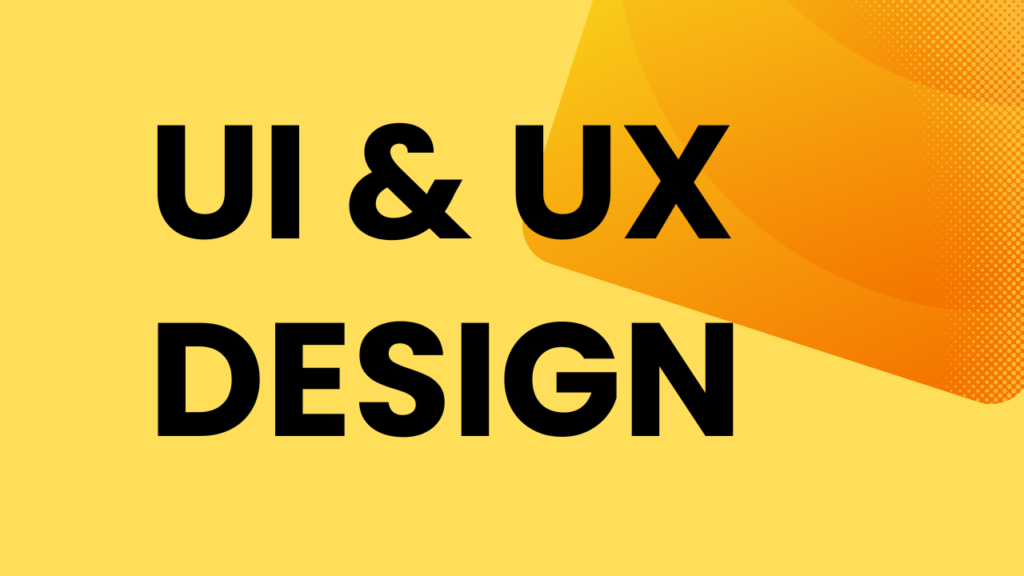In the digital age, where users have countless options at their fingertips, User Experience (UX) has become a critical factor in the success of any website. A well-designed website that prioritizes UX not only attracts visitors but also keeps them engaged, encourages conversions, and builds brand loyalty. As we move further into 2025, the importance of UX in web design continues to grow, making it a top priority for businesses and designers alike.
In this article, we’ll explore why UX matters, its key components, and how you can create a user-centric website that delivers exceptional experiences.
What is User Experience (UX)?
User Experience (UX) refers to the overall experience a user has while interacting with a website or application. It encompasses everything from the layout and design to the ease of navigation and responsiveness. The goal of UX design is to create a seamless, intuitive, and enjoyable experience for the user.
Why is UX Important in [2025]?
1. First Impressions Matter
Your website is often the first point of contact between your business and potential customers. A positive UX creates a strong first impression, while a poor UX can drive users away within seconds.
2. Increased User Engagement
A well-designed website that prioritizes UX keeps users engaged, encouraging them to explore more pages, spend more time on your site, and take desired actions.
3. Higher Conversion Rates
A seamless user experience leads to higher conversion rates. Whether your goal is to generate leads, sell products, or encourage sign-ups, a user-friendly website makes it easier for visitors to complete these actions.
4. Improved SEO Performance
Search engines like Google prioritize websites that provide a positive user experience. Factors like fast loading times, mobile-friendliness, and easy navigation contribute to better search engine rankings.
5. Builds Brand Loyalty
A positive UX fosters trust and loyalty, encouraging users to return to your website and recommend it to others.
Key Components of UX in Web Design
1. Usability
Usability refers to how easy it is for users to navigate and interact with your website. A usable website has:
- Intuitive Navigation: Clear menus, logical page structures, and easy-to-find information.
- Consistent Design: Uniform fonts, colors, and button styles across all pages.
- Accessible Features: Features that are easy to use for all users, including those with disabilities.
2. Visual Design
Visual design plays a crucial role in UX by creating an appealing and engaging interface. Key elements include:
- Color Scheme: Use a consistent color palette that aligns with your brand.
- Typography: Choose readable fonts and appropriate font sizes.
- Imagery: Use high-quality images and graphics that enhance the user experience.
3. Content Quality
High-quality content is essential for a positive UX. Your content should be:
- Relevant: Address the needs and interests of your target audience.
- Clear: Use simple language and avoid jargon.
- Engaging: Incorporate visuals, videos, and interactive elements to keep users interested.
4. Performance
Website performance, including loading speed and responsiveness, is a critical aspect of UX. A fast, reliable website ensures a smooth user experience.
5. Accessibility
Accessibility ensures that your website is usable by everyone, including people with disabilities. This includes:
- Keyboard Navigation: Ensure users can navigate your site using only a keyboard.
- Alt Text for Images: Provide descriptive alt text for images.
- Readable Fonts: Use fonts and colors that are easy to read.
How to Create a User-Centric Website
1. Conduct User Research
Understanding your target audience is the first step in creating a user-centric website. Conduct user research to gather insights into their needs, preferences, and pain points. Methods include:
- Surveys: Ask users about their experiences and expectations.
- Interviews: Conduct one-on-one interviews for in-depth insights.
- Analytics: Use tools like Google Analytics to analyze user behavior.
2. Create User Personas
User personas are fictional representations of your ideal users. They help you design with your audience in mind by outlining their goals, challenges, and behaviors.
3. Design for Mobile-First
With over 60% of web traffic coming from mobile devices, designing for mobile-first is essential. Ensure your website is responsive and provides a seamless experience across all devices.
4. Simplify Navigation
A clear, intuitive navigation structure is key to a positive UX. Here’s how to simplify navigation:
- Limit Menu Items: Keep your main menu to 5-7 items.
- Use Breadcrumbs: Help users track their location within your site.
- Add a Search Bar: Allow users to quickly find what they’re looking for.
5. Prioritize Page Speed
A fast-loading website is crucial for UX. Optimize your website’s speed by:
- Compressing Images: Reduce image file sizes without sacrificing quality.
- Minifying Code: Remove unnecessary characters from CSS, JavaScript, and HTML.
- Using a CDN: Distribute your content across multiple servers for faster delivery.
6. Test and Iterate
Regularly test your website’s UX and make improvements based on user feedback. Methods include:
- Usability Testing: Observe users as they interact with your site.
- A/B Testing: Compare different versions of a page to see which performs better.
- Heatmaps: Use tools like Hotjar to visualize user behavior.
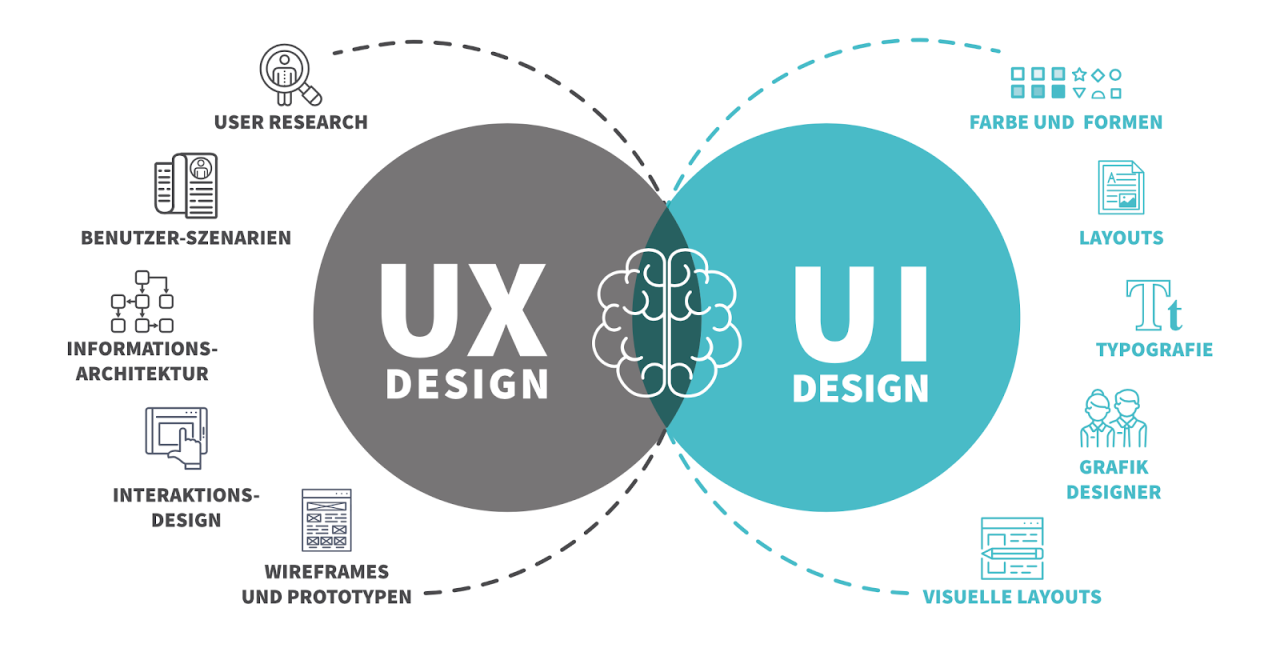
Real-World Examples of Excellent UX
1. Airbnb
Airbnb’s website is a prime example of excellent UX. The site features intuitive navigation, high-quality visuals, and a seamless booking process. The search bar and filters make it easy for users to find accommodations.
2. Apple
Apple’s website combines sleek design with user-friendly functionality. The site is visually appealing, easy to navigate, and optimized for performance. Product pages provide clear, concise information and high-quality images.
3. Dropbox
Dropbox’s website focuses on simplicity and clarity. The homepage features a clean design, straightforward navigation, and a clear call-to-action (CTA). The site also provides helpful resources and support for users.
Conclusion
In 2025, the importance of User Experience (UX) in web design cannot be overstated. A user-centric website not only attracts and retains visitors but also drives conversions and builds brand loyalty. By focusing on usability, visual design, content quality, performance, and accessibility, you can create a website that delivers exceptional experiences.
Remember, UX design is an ongoing process. Regularly gather user feedback, test your website, and make improvements to ensure it meets the evolving needs of your audience. By prioritizing UX, you can stay ahead of the competition and achieve long-term success in the digital landscape.
High-Authority External Links:
- Nielsen Norman Group – A leading resource for UX research and best practices.
- Google UX Design Principles – A guide to creating user-centered designs.