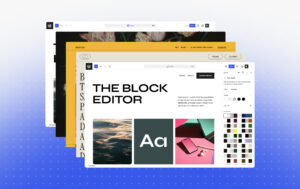In today’s digital age, having a website is essential for businesses, freelancers, and even hobbyists. However, not everyone has the technical skills or budget to hire a professional web developer. This is where website builders come in. Website builders are user-friendly platforms that allow you to create a website without any coding knowledge. They offer drag-and-drop interfaces, pre-designed templates, and a range of features to help you build a professional-looking website in no time.
If you’re a beginner looking to create your first website, choosing the right website builder can make all the difference. In this article, we’ll explore the best website builders for beginners in 2025, their key features, and how to choose the one that’s right for you.
Why Use a Website Builder?
1. No Coding Required
Website builders are designed for users with little to no technical expertise. You can create a website using a simple drag-and-drop interface.
2. Cost-Effective
Most website builders offer affordable pricing plans, making them a budget-friendly option for beginners.
3. Quick and Easy
With pre-designed templates and intuitive tools, you can create a website in a matter of hours.
4. All-in-One Solution
Website builders often include hosting, domain registration, and other essential features, eliminating the need for multiple services.
Top Website Builders for Beginners in [2025]
1. Wix
Overview
Wix is one of the most popular website builders, known for its ease of use and flexibility. It offers a wide range of templates and a powerful drag-and-drop editor.
Key Features
- Drag-and-Drop Editor: Easily customize your website with a user-friendly interface.
- Templates: Choose from over 500 professionally designed templates.
- App Market: Extend your website’s functionality with third-party apps.
- Mobile Optimization: Automatically creates a mobile-friendly version of your site.
Pricing
- Free Plan: Available with Wix branding.
- Premium Plans: Start at $16/month.
Best For
Beginners who want a highly customizable website with no coding required.
2. Squarespace
Overview
Squarespace is known for its stunning, design-focused templates. It’s a great choice for creatives and small businesses looking for a visually appealing website.
Key Features
- Beautiful Templates: Over 100 modern, responsive templates.
- Built-In Features: Includes blogging, e-commerce, and analytics tools.
- 24/7 Support: Access to customer support anytime.
- SEO Tools: Built-in SEO features to help your site rank higher.
Pricing
- Plans: Start at $16/month.
Best For
Beginners who prioritize design and aesthetics.
3. Weebly
Overview
Weebly is a user-friendly website builder that’s perfect for beginners. It offers a simple drag-and-drop editor and a range of features to get you started quickly.
Key Features
- Drag-and-Drop Editor: Easy-to-use interface for customizing your site.
- E-Commerce Tools: Built-in tools for creating online stores.
- Mobile App: Manage your website on the go.
- Free Plan: Includes basic features with Weebly branding.
Pricing
- Free Plan: Available with Weebly branding.
- Premium Plans: Start at $10/month.
Best For
Beginners who want a simple, straightforward website builder.
4. WordPress.com
Overview
WordPress.com is a hosted version of the popular WordPress.org platform. It’s a great option for beginners who want a balance of ease of use and flexibility.
Key Features
- Customizable Templates: Choose from a wide range of themes.
- Blogging Tools: Built-in tools for creating and managing blogs.
- Plugins: Extend your site’s functionality with plugins.
- SEO-Friendly: Built-in SEO features to improve your site’s visibility.
Pricing
- Free Plan: Available with WordPress.com branding.
- Premium Plans: Start at $4/month.
Best For
Beginners who want a flexible platform with room to grow.
5. Shopify
Overview
Shopify is a dedicated e-commerce website builder, making it ideal for beginners who want to create an online store.
Key Features
- E-Commerce Tools: Includes everything you need to sell online.
- Themes: Choose from over 70 professional e-commerce themes.
- App Store: Extend your store’s functionality with apps.
- Payment Processing: Supports multiple payment gateways.
Pricing
- Plans: Start at $29/month.
Best For
Beginners who want to create an online store.
6. GoDaddy Website Builder
Overview
GoDaddy’s website builder is known for its simplicity and speed. It’s a great option for beginners who want to create a website quickly.
Key Features
- AI-Powered Design: Creates a website for you based on your inputs.
- Mobile Optimization: Automatically optimizes your site for mobile devices.
- Integrated Marketing Tools: Includes SEO and social media tools.
- 24/7 Support: Access to customer support anytime.
Pricing
- Plans: Start at $9.99/month.
Best For
Beginners who want a quick and easy solution.
How to Choose the Right Website Builder
1. Define Your Goals
What is the purpose of your website? Are you creating a blog, an online store, or a portfolio? Different website builders cater to different needs.
2. Consider Your Budget
Website builders offer a range of pricing plans. Choose one that fits your budget while offering the features you need.
3. Evaluate Ease of Use
As a beginner, you’ll want a website builder that’s easy to use. Look for platforms with intuitive interfaces and drag-and-drop editors.
4. Check for Mobile Optimization
With over 60% of web traffic coming from mobile devices, it’s essential to choose a website builder that offers mobile-friendly templates.
5. Look for SEO Features
Search engine optimization (SEO) is crucial for driving traffic to your website. Choose a website builder with built-in SEO tools.
6. Read Reviews
Check online reviews and testimonials to see what other users have to say about the website builder.

Tips for Getting Started with a Website Builder
1. Choose a Template
Most website builders offer a variety of templates. Choose one that aligns with your brand and customize it to suit your needs.
2. Customize Your Design
Use the drag-and-drop editor to arrange elements like text, images, and buttons. Keep the design clean and user-friendly.
3. Add Essential Pages
Every website should have the following pages:
- Home: Introduce your business and highlight key offerings.
- About: Share your story and mission.
- Services/Products: Showcase what you offer.
- Contact: Provide a way for visitors to get in touch.
4. Optimize for SEO
Incorporate relevant keywords into your content, meta tags, and URLs. Use tools like Google Keyword Planner to find the best keywords for your niche.
5. Test and Launch
Before launching your website, thoroughly test it to ensure everything works as expected. Check for broken links, mobile responsiveness, and loading speed.
Conclusion
Choosing the right website builder is the first step toward creating a successful online presence. Whether you’re a complete beginner or have some experience, the website builders listed above offer a range of features to help you create a professional, functional website.
Remember, the key to a successful website is planning and execution. Define your goals, choose the right platform, and follow best practices to ensure your website meets your needs and resonates with your audience.
With the right website builder, you can create a website that not only looks great but also drives traffic, engages users, and achieves your business objectives.
Read More: How to Optimize Your Website for Accessibility in 2025
High-Authority External Links:
- Google’s Guide to Mobile-Friendly Websites – A resource for optimizing your website for mobile devices.
- Moz Beginner’s Guide to SEO – A comprehensive guide to understanding and implementing SEO.