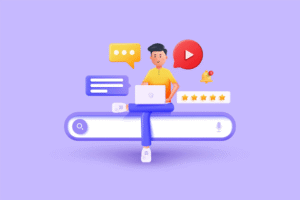Integrate Social Media, In today’s digital landscape, social media is a powerful tool for driving traffic, building brand awareness, and engaging with your audience. However, many businesses fail to fully leverage the potential of social media by integrating it seamlessly into their websites. By incorporating social media into your website, you can create a cohesive online presence, encourage user interaction, and boost engagement.
In this article, we’ll explore the benefits of integrating social media into your website and provide actionable tips to help you do it effectively. Whether you’re a small business owner, a blogger, or a marketer, this guide will help you maximize the impact of social media on your website.
Why Integrate Social Media into Your Website?
1. Increased Traffic
Social media integration can drive more traffic to your website by encouraging users to share your content and visit your site for more information.
2. Enhanced User Engagement
Social media features like share buttons, feeds, and comments make your website more interactive, keeping visitors engaged and encouraging them to spend more time on your site.
3. Improved Brand Visibility
By linking your website to your social media profiles, you can increase your brand’s visibility and reach a wider audience.
4. Social Proof
Displaying social media content like testimonials, reviews, and user-generated content on your website builds trust and credibility.
5. Better SEO
Social signals (e.g., likes, shares, and comments) can indirectly improve your website’s search engine rankings by increasing its visibility and authority.How to Integrate Social Media into Your Website
1. Add Social Media Share Buttons
Social media share buttons allow users to easily share your content on their social media profiles. Here’s how to add them:
- Choose a Plugin: If you’re using WordPress, plugins like Social Share Buttons & Social Media Icons or ShareThis make it easy to add share buttons.
- Place Them Strategically: Add share buttons at the top or bottom of blog posts, product pages, and other key content.
- Customize Their Appearance: Match the buttons’ design to your website’s branding.
2. Embed Social Media Feeds
Embedding your social media feeds on your website keeps your content fresh and encourages visitors to follow you on social media. Here’s how to do it:
- Use Widgets: Most social media platforms (e.g., Facebook, Instagram, Twitter) provide embeddable widgets for displaying feeds.
- Choose a Plugin: WordPress plugins like Smash Balloon Social Photo Feed or EmbedSocial simplify the process of embedding feeds.
- Display Feeds on Key Pages: Add feeds to your homepage, blog, or contact page to showcase your social media activity.
3. Include Social Media Follow Buttons
Follow buttons make it easy for visitors to connect with you on social media. Here’s how to add them:
- Add to Header or Footer: Place follow buttons in your website’s header, footer, or sidebar for maximum visibility.
- Use Icons: Use recognizable social media icons (e.g., Facebook, Instagram, LinkedIn) to make the buttons stand out.
- Link to Your Profiles: Ensure the buttons link directly to your social media profiles.
4. Enable Social Media Login
Social media login allows users to sign in to your website using their social media accounts, simplifying the registration process. Here’s how to implement it:
- Use a Plugin: WordPress plugins like Nextend Social Login or Social Login, Social Sharing by miniOrange enable social media login.
- Offer Multiple Options: Provide login options for popular platforms like Facebook, Google, and Twitter.
- Simplify Registration: Reduce the number of steps required to create an account.
5. Display Social Proof
Social proof (e.g., testimonials, reviews, and user-generated content) builds trust and encourages conversions. Here’s how to showcase it:
- Embed Reviews: Use tools like EmbedReviews to display reviews from platforms like Google, Yelp, or Facebook.
- Showcase Testimonials: Create a dedicated testimonials page or section on your website.
- Feature User-Generated Content: Display photos, videos, or posts from your followers using hashtags or mentions.
6. Add Social Media Commenting
Social media commenting allows users to comment on your website using their social media accounts, increasing engagement and reducing spam. Here’s how to add it:
- Use a Plugin: WordPress plugins like Facebook Comments or Disqus enable social media commenting.
- Moderate Comments: Regularly monitor and moderate comments to maintain a positive environment.
- Encourage Interaction: Prompt users to leave comments by asking questions or sharing thought-provoking content.
7. Create Shareable Content
To maximize the impact of social media integration, create shareable content that resonates with your audience. Here’s how:
- Use Visuals: Incorporate images, infographics, and videos to make your content more engaging.
- Write Catchy Headlines: Craft headlines that grab attention and encourage clicks.
- Include Calls-to-Action (CTAs): Encourage users to share your content with CTAs like “Share this post” or “Tag a friend.”
8. Leverage Social Media Analytics
Social media analytics provide valuable insights into your audience’s behavior and preferences. Here’s how to use them:
- Track Performance: Use tools like Google Analytics or Hootsuite to monitor social media traffic and engagement.
- Identify Trends: Analyze which types of content perform best and adjust your strategy accordingly.
- Optimize Posting Times: Determine the best times to post based on your audience’s activity.
Best Practices for Social Media Integration
1. Maintain Consistency
Ensure your website and social media profiles have consistent branding, including logos, colors, and messaging.
2. Prioritize Mobile Optimization
With over 60% of social media traffic coming from mobile devices, ensure your website is mobile-friendly.
3. Keep It Simple
Avoid overwhelming users with too many social media features. Focus on the most relevant and impactful integrations.
4. Regularly Update Content
Keep your social media feeds and website content fresh and up to date to maintain user interest.
5. Monitor Performance
Regularly analyze the performance of your social media integrations and make adjustments as needed.
Real-World Examples of Effective Social Media Integration
1. Nike
Nike’s website features embedded Instagram feeds, showcasing user-generated content and encouraging visitors to share their own experiences with the brand.
2. BuzzFeed
BuzzFeed includes social media share buttons on every article, making it easy for users to share content across multiple platforms.
3. Airbnb
Airbnb uses social media login options, allowing users to sign in with their Facebook or Google accounts for a seamless experience.
Conclusion
Integrate Social Media, Integrating social media into your website is a powerful way to boost engagement, drive traffic, and build brand loyalty. By adding share buttons, embedding feeds, enabling social media login, and showcasing social proof, you can create a cohesive online presence that resonates with your audience.
Remember, social media integration is not a one-time task. Regularly update your content, monitor performance, and adapt your strategy to stay ahead of the curve. With the right approach, you can maximize the impact of social media on your website and achieve your business goals.
High-Authority External Links:
- Google Analytics Help Center – A resource for tracking and analyzing social media traffic.
- Hootsuite Blog – A comprehensive guide to social media strategies and best practices.