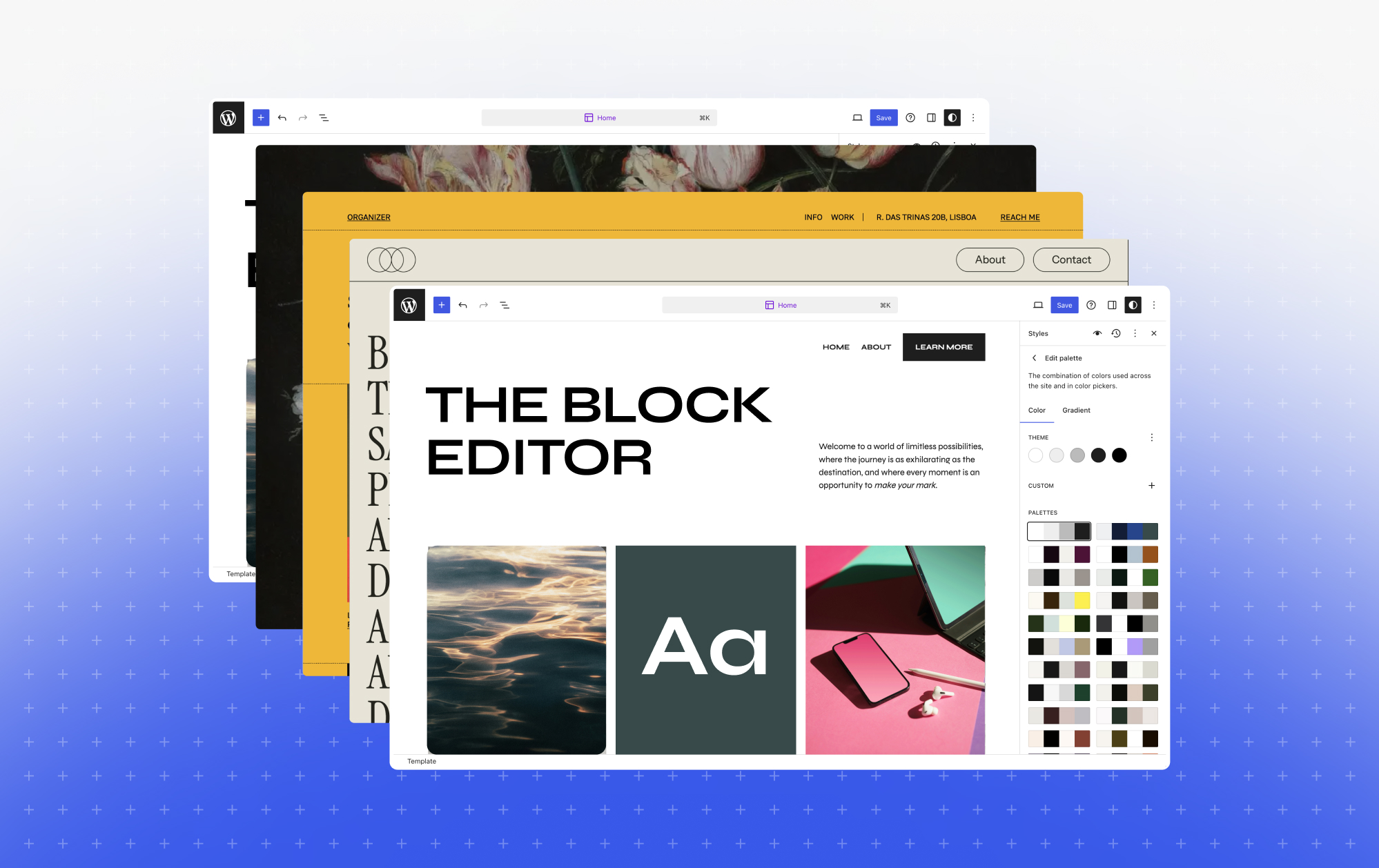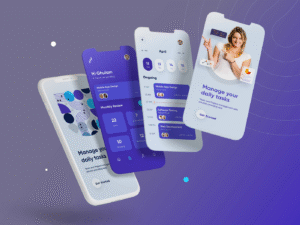In today’s fast-paced digital world, website loading speed is more important than ever. Studies show that 53% of mobile users abandon a website if it takes longer than 3 seconds to load. A slow website not only frustrates users but also hurts your search engine rankings, leading to lower traffic and fewer conversions.
As we move further into 2025, optimizing your website’s loading speed is no longer optional—it’s a necessity. In this article, we’ll explore why website speed matters, the factors that affect it, and actionable tips to improve your website’s performance.
Why Website Loading Speed Matters
1. User Experience
A fast-loading website provides a seamless user experience, keeping visitors engaged and reducing bounce rates. On the other hand, a slow website frustrates users and drives them away.
2. Search Engine Rankings
Search engines like Google consider website speed as a ranking factor. A faster website is more likely to rank higher in search results, attracting more organic traffic.
3. Conversion Rates
Website speed directly impacts conversion rates. According to Google, a 1-second delay in page load time can reduce conversions by 7%. Faster websites lead to higher customer satisfaction and increased sales.
4. Mobile Performance
With over 60% of web traffic coming from mobile devices, optimizing your website for mobile speed is crucial. Mobile users expect fast, responsive websites, and failing to meet these expectations can harm your business.
Factors That Affect Website Loading Speed
1. Server Performance
Your web hosting server plays a significant role in your website’s speed. A slow or overloaded server can delay page load times.
2. Image Optimization
Large, unoptimized images are one of the most common causes of slow websites. High-resolution images can significantly increase page load times.
3. Code Efficiency
Poorly written or excessive code can slow down your website. This includes unnecessary JavaScript, CSS, and HTML.
4. Browser Caching
Without proper browser caching, returning visitors have to reload all elements of your website, increasing load times.
5. Content Delivery Network (CDN)
A CDN distributes your website’s content across multiple servers worldwide, reducing the distance between the server and the user. Without a CDN, users far from your server may experience slower load times.
Actionable Tips to Improve Your Website’s Loading Speed
1. Choose a Reliable Web Hosting Provider
Your web hosting provider is the foundation of your website’s performance. Here’s how to choose the right one:
- Opt for a Reputable Provider: Choose a hosting provider known for speed and reliability, such as Bluehost, SiteGround, or WP Engine.
- Consider Server Location: Select a server location close to your target audience to reduce latency.
- Upgrade Your Plan: If your website has outgrown its current hosting plan, consider upgrading to a faster option like VPS or dedicated hosting.
2. Optimize Images
Images are essential for engaging content, but they can also slow down your website. Here’s how to optimize them:
- Compress Images: Use tools like TinyPNG or ImageOptim to reduce file sizes without sacrificing quality.
- Use Modern Formats: Convert images to modern formats like WebP, which offer better compression and quality.
- Lazy Load Images: Implement lazy loading to load images only when they come into the user’s viewport.
3. Minify CSS, JavaScript, and HTML
Minifying your code removes unnecessary characters like spaces, comments, and line breaks, reducing file sizes. Here’s how to do it:
- Use Tools: Tools like CSS Minifier, JavaScript Minifier, and HTML Minifier can automate this process.
- Combine Files: Reduce the number of HTTP requests by combining multiple CSS or JavaScript files into one.
4. Enable Browser Caching
Browser caching stores static files (like images, CSS, and JavaScript) locally on the user’s device, reducing load times for returning visitors. Here’s how to enable it:
- Set Expiration Headers: Configure your server to set expiration dates for cached files.
- Use Plugins: If you’re using a CMS like WordPress, plugins like W3 Total Cache or WP Super Cache can simplify the process.
5. Use a Content Delivery Network (CDN)
A CDN distributes your website’s content across multiple servers worldwide, reducing the distance between the server and the user. Here’s how to implement a CDN:
- Choose a CDN Provider: Popular options include Cloudflare, Akamai, and Amazon CloudFront.
- Integrate with Your Website: Most CDN providers offer easy integration with popular CMS platforms like WordPress.
6. Reduce Redirects
Redirects create additional HTTP requests, increasing load times. Here’s how to minimize them:
- Audit Your Website: Use tools like Screaming Frog to identify unnecessary redirects.
- Fix Broken Links: Replace broken links with direct URLs to eliminate redirects.
7. Optimize Your Database
If your website uses a database (e.g., for a CMS like WordPress), optimizing it can improve performance. Here’s how:
- Clean Up Your Database: Remove unnecessary data like spam comments, post revisions, and unused plugins.
- Use Optimization Plugins: Plugins like WP-Optimize can automate database optimization.
8. Implement Accelerated Mobile Pages (AMP)
AMP is an open-source framework that creates lightweight, fast-loading versions of your web pages for mobile devices. Here’s how to use it:
- Install an AMP Plugin: If you’re using WordPress, plugins like AMP for WP can simplify the process.
- Validate Your AMP Pages: Use Google’s AMP Validator to ensure your pages meet AMP standards.
9. Monitor and Analyze Performance
Regularly monitoring your website’s performance helps you identify and fix issues. Here’s how to do it:
- Use Analytics Tools: Tools like Google Analytics and Google Search Console provide insights into your website’s speed and performance.
- Conduct Speed Tests: Use tools like Google PageSpeed Insights, GTmetrix, and Pingdom to test your website’s speed and receive actionable recommendations.

Real-World Examples of Speed Optimization
1. Amazon
Amazon found that a 100-millisecond delay in page load time led to a 1% decrease in sales. By optimizing their website’s speed, they improved user experience and increased revenue.
2. Walmart
Walmart improved its conversion rate by 2% for every 1-second improvement in page load time. Their optimization efforts included image compression, code minification, and CDN implementation.
3. Pinterest
Pinterest reduced perceived wait times by 40% by implementing lazy loading for images. This improved user engagement and reduced bounce rates.
Conclusion
Website loading speed: Improving your website’s loading speed is essential for providing a positive user experience, boosting search engine rankings, and increasing conversions. By following the actionable tips outlined in this guide, you can optimize your website’s performance and stay competitive in 2025.
Remember, website speed optimization is an ongoing process. Regularly monitor your website’s performance, test new strategies, and make data-driven decisions to ensure your site remains fast and efficient. A faster website not only benefits your users but also drives long-term success for your business.
Read More: The Importance of User Experience (UX) in Web Design in 2025
High-Authority External Links:
- Google PageSpeed Insights – A tool to analyze your website’s speed and receive optimization recommendations.
- Cloudflare Learning Center – A comprehensive resource for understanding CDNs and website performance optimization.