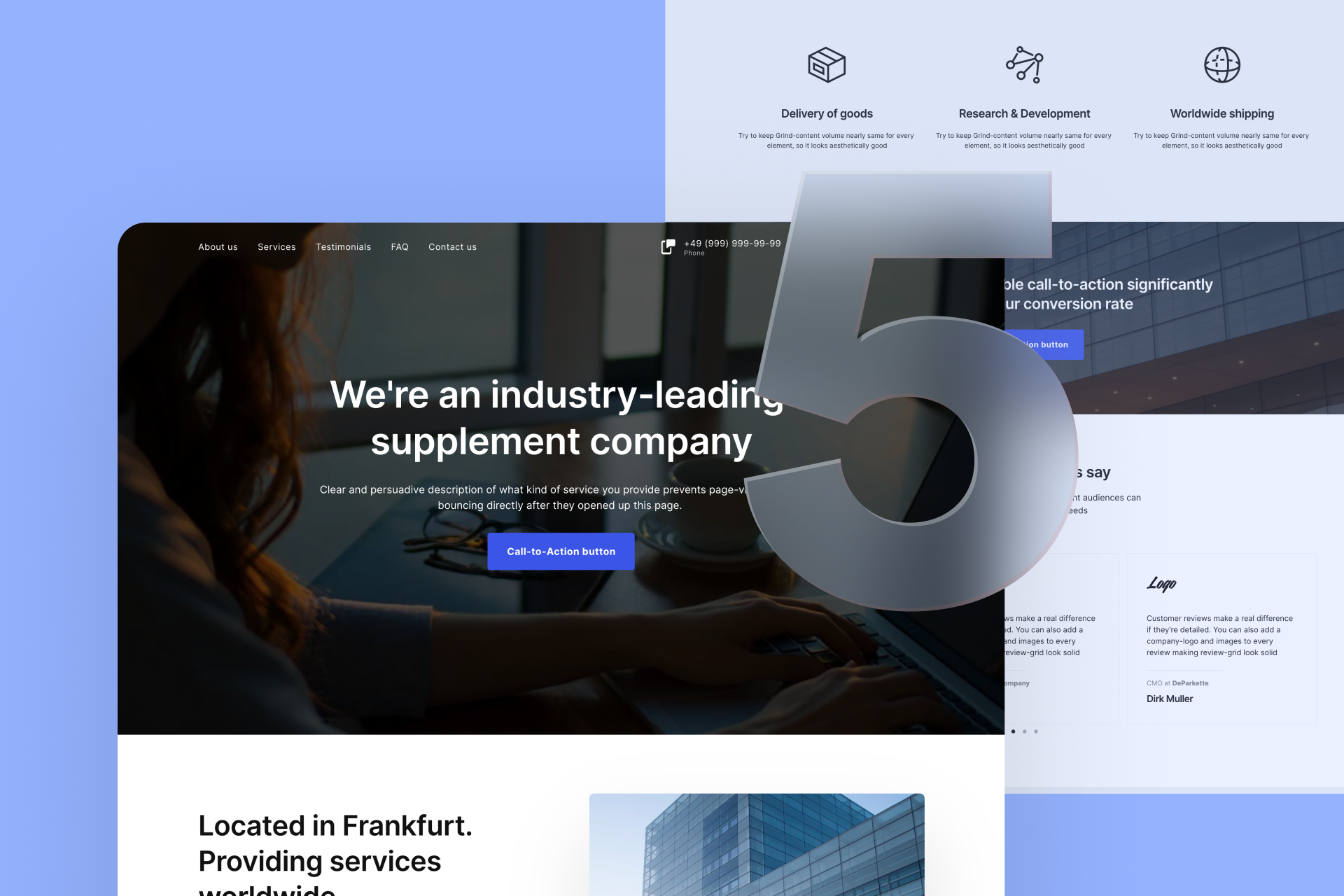Build a Website, In today’s digital age, having a website is essential for businesses, freelancers, and even hobbyists. However, many people assume that building a website requires a significant financial investment. The good news is that with the right tools and strategies, you can create a professional, functional website for under $500.
In this article, we’ll walk you through the step-by-step process of building a website on a budget. From choosing the right platform to optimizing for performance, we’ll cover everything you need to know to create a website that meets your needs without breaking the bank.
Why Build a Website for Under $500?
1. Cost-Effective Solution
Building a website for under $500 is a cost-effective solution for small businesses, startups, and individuals who want to establish an online presence without a large upfront investment.
2. Full Control
By building your own website, you have full control over its design, content, and functionality. You can make updates and changes as needed without relying on a developer.
3. Scalability
Many budget-friendly website builders and platforms offer scalable solutions, allowing you to start small and expand as your business grows.
Step-by-Step Guide to Building a Website for Under $500
1. Define Your Goals and Requirements
Before you start building your website, it’s important to define your goals and requirements. Ask yourself:
- What is the purpose of your website? (e.g., portfolio, blog, e-commerce)
- What features do you need? (e.g., contact form, blog section, payment gateway)
- Who is your target audience?
Having a clear understanding of your needs will help you make informed decisions throughout the process.
2. Choose the Right Website Builder
A website builder is a platform that allows you to create a website without coding. Here are some affordable options:
a. Wix
- Cost: Free plan available; premium plans start at $16/month.
- Pros: User-friendly, drag-and-drop interface, extensive template library.
- Cons: Limited customization on free plan.
b. Squarespace
- Cost: Plans start at $16/month.
- Pros: Beautiful templates, all-in-one platform, excellent customer support.
- Cons: Slightly steeper learning curve.
c. Weebly
- Cost: Free plan available; premium plans start at $10/month.
- Pros: Easy to use, affordable, good for small businesses.
- Cons: Limited design flexibility.
d. WordPress.com
- Cost: Free plan available; premium plans start at $4/month.
- Pros: Highly customizable, extensive plugin library.
- Cons: Requires some technical knowledge.
3. Select a Domain Name
Your domain name is your website’s address (e.g., www.yourbusiness.com). Here’s how to choose and register one:
- Keep It Simple: Choose a short, memorable name that reflects your brand.
- Use Keywords: Incorporate relevant keywords to improve SEO.
- Check Availability: Use tools like Namecheap or GoDaddy to check if your desired domain is available.
- Register Your Domain: Most website builders offer domain registration, or you can use a third-party provider. Costs typically range from 10−20/year.
4. Choose a Hosting Plan
If you’re using a platform like WordPress.org, you’ll need a hosting plan. Here are some affordable options:
a. Bluehost
- Cost: Plans start at $2.95/month.
- Pros: Reliable, beginner-friendly, includes a free domain for the first year.
b. SiteGround
- Cost: Plans start at $3.99/month.
- Pros: Excellent performance, great customer support.
c. HostGator
- Cost: Plans start at $2.75/month.
- Pros: Affordable, scalable, user-friendly.
5. Design Your Website
Once you’ve chosen a platform and set up your domain and hosting, it’s time to design your website. Here’s how:
a. Choose a Template
Most website builders offer a variety of templates. Choose one that aligns with your brand and customize it to suit your needs.
b. Customize the Layout
Use the drag-and-drop editor to arrange elements like text, images, and buttons. Keep the design clean and user-friendly.
c. Add Essential Pages
Every website should have the following pages:
- Home: Introduce your business and highlight key offerings.
- About: Share your story and mission.
- Services/Products: Showcase what you offer.
- Contact: Provide a way for visitors to get in touch.
6. Optimize for SEO
Search engine optimization (SEO) helps your website rank higher in search results, driving organic traffic. Here’s how to optimize your site:
- Use Keywords: Incorporate relevant keywords into your content, meta tags, and URLs.
- Add Alt Text: Use descriptive alt text for images.
- Create Quality Content: Publish informative, engaging content that addresses your audience’s needs.
- Build Backlinks: Earn links from reputable websites to improve your domain authority.
7. Test and Launch
Before launching your website, thoroughly test it to ensure everything works as expected. Check for:
- Broken Links: Use tools like Dead Link Checker to identify and fix broken links.
- Mobile Responsiveness: Ensure your site looks and functions well on all devices.
- Loading Speed: Use tools like Google PageSpeed Insights to test and optimize your site’s speed.
Once you’re satisfied, it’s time to launch your website!
Budget Breakdown
Here’s a sample budget for building a website for under $500:
- Domain Name: 10−20/year
- Hosting: 35−100/year (depending on the provider)
- Website Builder: 0−200/year (depending on the platform and plan)
- Themes/Plugins: 0−50 (optional)
- Marketing: 50−100 (optional, for ads or SEO tools)
Tips for Maintaining Your Website on a Budget
1. Use Free Resources
Take advantage of free tools and resources, such as Build a Website :
- Google Analytics: Track your website’s performance.
- Canva: Create professional graphics for free.
- Unsplash: Access high-quality, free images.
2. Regularly Update Content
Keep your website fresh and engaging by regularly updating your content. This also helps with SEO.
3. Monitor Performance
Use tools like Google Search Console and GTmetrix to monitor your website’s performance and make necessary adjustments.
Conclusion
Building a website for under $500 is not only possible but also a practical solution for small businesses and individuals. By choosing the right platform, optimizing for SEO, and leveraging free resources, you can create a professional, functional website without breaking the bank.
Build a Website , Remember, your website is an investment in your online presence. Regularly update and maintain it to ensure it continues to meet your needs and attract visitors. With the right approach, you can achieve your goals and grow your online presence on a budget.
Read More: How to Integrate Social Media into Your Website for Better Engagement
High-Authority External Links:
- Google PageSpeed Insights – A tool to analyze your website’s speed and receive optimization recommendations.
- Moz Beginner’s Guide to SEO – A comprehensive resource for understanding and implementing SEO.