Web Design Mistakes, In today’s digital-first world, your website is often the first impression potential customers have of your business. A well-designed website can attract visitors, build trust, and drive conversions. However, even small design mistakes can lead to a poor user experience, high bounce rates, and lost opportunities.
In this article, we’ll explore 7 common web design mistakes and provide actionable tips on how to fix them. Whether you’re a business owner, a web designer, or a marketer, this guide will help you create a website that stands out and delivers results.
1. Poor Navigation
The Mistake
One of the most common web design mistakes is poor navigation. If users can’t find what they’re looking for quickly and easily, they’re likely to leave your site. Complex menus, hidden links, and inconsistent navigation structures frustrate users and harm your website’s usability.
How to Fix It
- Simplify Your Menu: Limit your main menu to 5-7 items. Use clear, descriptive labels like “Home,” “About Us,” “Services,” and “Contact.”
- Add a Search Bar: A search bar allows users to find specific content quickly.
- Use Breadcrumbs: Breadcrumbs show users their location within your site, making it easier to navigate back to previous pages.
- Test Your Navigation: Conduct usability testing to ensure your navigation is intuitive and user-friendly.
2. Slow Loading Speed
The Mistake
In an age of instant gratification, slow loading speed is a major turnoff for users. Studies show that 53% of mobile users abandon a site if it takes longer than 3 seconds to load. Slow websites also rank lower in search engine results.
How to Fix It
- Optimize Images: Compress images without sacrificing quality using tools like TinyPNG or ImageOptim.
- Enable Browser Caching: Caching stores static files locally, reducing load times for returning visitors.
- Minify CSS, JavaScript, and HTML: Remove unnecessary code and whitespace to reduce file sizes.
- Use a Content Delivery Network (CDN): A CDN distributes your content across multiple servers, improving load times for users worldwide.
- Upgrade Your Hosting: Invest in a reliable hosting provider that offers fast server speeds.
3. Non-Responsive Design
The Mistake
With over 60% of web traffic coming from mobile devices, a non-responsive design is a critical mistake. A website that doesn’t adapt to different screen sizes provides a poor user experience and can hurt your search engine rankings.
How to Fix It
- Use a Responsive Framework: Frameworks like Bootstrap and Foundation make it easy to create responsive designs.
- Test on Multiple Devices: Use tools like Google’s Mobile-Friendly Test to ensure your site looks great on all devices.
- Prioritize Mobile-First Design: Start designing for mobile devices and then scale up for larger screens.
4. Cluttered Layout
The Mistake
A cluttered layout overwhelms users and makes it difficult to focus on important content. Too many elements, such as ads, pop-ups, and excessive text, can distract users and drive them away.
How to Fix It
- Use White Space: White space (or negative space) creates a clean, uncluttered look and improves readability.
- Limit Pop-Ups: Use pop-ups sparingly and ensure they’re easy to close.
- Prioritize Content: Use a clear hierarchy to highlight the most important information. For example, place your call-to-action (CTA) buttons above the fold.
- Stick to a Simple Color Palette: Use 2-3 primary colors to maintain visual consistency.
5. Lack of Clear Call-to-Action (CTA)
The Mistake
A website without a clear call-to-action (CTA) leaves users unsure of what to do next. Whether it’s signing up for a newsletter, making a purchase, or contacting your team, a strong CTA is essential for driving conversions.
How to Fix It
- Use Action-Oriented Language: Use phrases like “Get Started,” “Sign Up Now,” or “Contact Us Today.”
- Make CTAs Stand Out: Use contrasting colors, bold fonts, and strategic placement to make your CTAs visible.
- Limit the Number of CTAs: Too many CTAs can confuse users. Focus on one primary action per page.
6. Ignoring SEO Best Practices
The Mistake
A beautifully designed website is useless if it doesn’t rank well in search engines. Ignoring SEO best practices can result in low visibility and missed opportunities to attract organic traffic.
How to Fix It
- Optimize for Keywords: Research relevant keywords and incorporate them naturally into your content, meta tags, and URLs.
- Use Proper Heading Tags: Use H1 for the main title and H2/H3 for subheadings to structure your content.
- Add Alt Text to Images: Alt text improves accessibility and helps search engines understand your images.
- Create High-Quality Content: Regularly publish valuable, engaging content that addresses your audience’s needs.
- Build Backlinks: Earn links from reputable websites to improve your domain authority.
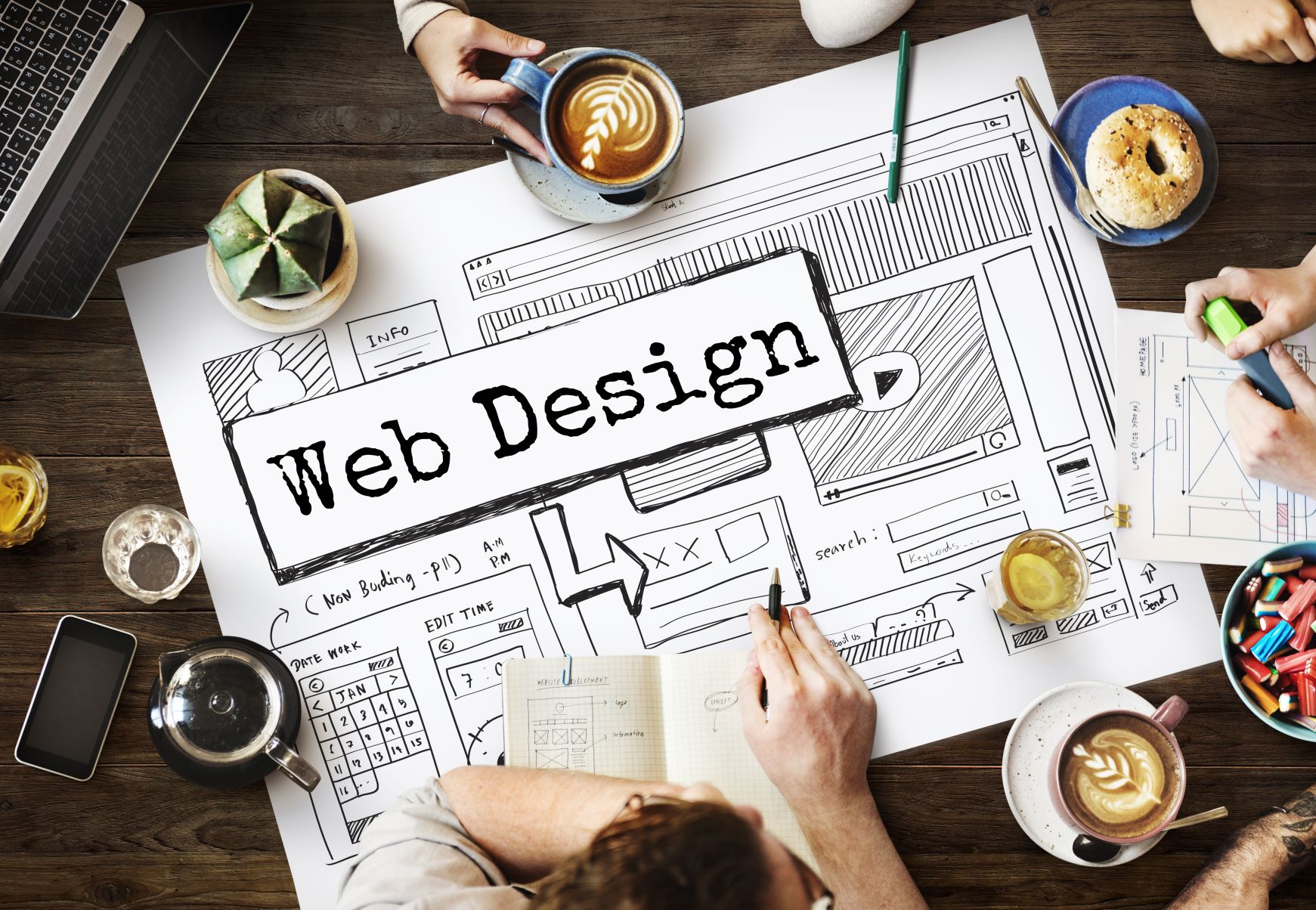
7. Poor Accessibility
The Mistake
A website that isn’t accessible excludes users with disabilities, such as visual or hearing impairments. Poor accessibility not only harms user experience but can also lead to legal issues.
How to Fix It
- Use Alt Text for Images: Alt text describes images for screen readers.
- Ensure Keyboard Navigation: Make sure users can navigate your site using only a keyboard.
- Choose Accessible Colors: Use high-contrast color combinations to improve readability.
- Add Captions to Videos: Captions make video content accessible to users with hearing impairments.
- Follow WCAG Guidelines: The Web Content Accessibility Guidelines (WCAG) provide a framework for creating accessible websites.
Conclusion
Avoiding these 7 common web design mistakes can significantly improve your website’s performance, user experience, and search engine rankings. By focusing on navigation, loading speed, responsive design, clean layouts, clear CTAs, SEO, and accessibility, you can create a website that not only looks great but also delivers results.
Remember, web design is an ongoing process. Regularly review your site’s performance, gather user feedback, and make necessary updates to stay ahead of the competition.
Read More: SEO vs. PPC: Which is Better for Your Business in 2025?
High-Authority External Links:
- Google Web Developers Blog – For the latest updates on web design and development best practices.
- W3C Web Accessibility Initiative (WAI) – A comprehensive resource for web accessibility guidelines and tools.





